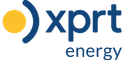NRG Systems
- Home
- Companies & Suppliers
- NRG Systems
- Downloads
- Data Logger Symphonie PLUS3
Data Logger Symphonie PLUS3
INSTRUCTIONS Global leader in wind measurement technology 110 Riggs Road · Hinesburg · VT 05461 USA · TEL (802) 482-2255 · FAX (802) 482-2272 · EMAIL: support@nrgsystems.com SymphoniePLUS3CardFormatter.exe usage instructions This tool will format an NRG SD card (128MB capacity) to the custom format required by the NRG SymphoniePLUS3 data logger. Download: Navigate to www.nrgapps.com/SDformatter.php and select “SymphoniePLUS3CardFormatter.zip” to download. Installation: Extract ZIP file to any local folder (for example, C:\\\\NRG\\\\SymDR\\\\). Usage: 1) Insert NRG SD card into SD card reader. 2) Launch Windows Explorer (Start -> Computer) and find the drive letter associated with the card. In the example below the card is in the (E:) drive. 3) Navigate to the directory where the zip file was extracted. 4) Launch by double clicking SymphoniePLUS3CardFormatter.exe. 5) Select the drive letter from the drop-down list in the tool that corresponds to the SD card (per step #2). INSTRUCTIONS Global leader in wind measurement technology 110 Riggs Road · Hinesburg · VT 05461 USA · TEL (802) 482-2255 · FAX (802) 482-2272 · EMAIL: support@nrgsystems.com 6) Click the button labeled "Format SD Card" to start the process. 7) Press the Enter key when prompted by the command line pop-up window that will appear. 8) Wait for the program to complete, look for the message indicating that the format completed successfully. 9) Remove the SD card from the reader. It is now ready to be used in a SymphoniePLUS3 data logger Troubleshooting: If card formatting fails, try using an SD card reader instead of the computer’s built-in SD card slot. If this does not work, or if an external card reader is not available, try running the program on a different computer. Windows XP note: This tool must be run with administrative privileges. Either log on to the machine as an administrator, or right-click the application or select "Run as..." to enter the proper administrator credentials.