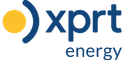Environmental Monitoring Systems, Inc.(ems)
EMS Effortless Timer User Guide
Environmental Monitoring Systems – 800-293-3003 – www.emssales.net POWER LIGHT: This red LED light will turn on when the unit is plugged into a power source ON/OFF BUTTON: This button is used to turn the TIMER on and off. ** The TIMER will turn on if the unit is not plugged into a power source, but it will not run. SET: Use this button to set the actual time. RUN LIGHT: This red LED light will turn on when the start button has been pressed. This red light means the timer is counting down. START: Press this button to start the countdown. SELECT: Use this button to move to the hour or minute field. You will use the select button with the SET button. The ems Effortless Countdown Timer will run from 1 minute to 24 hours HOW TO OPERATE: EXAMPLE: SET TIMER FOR 10 MINUTES 1.) Plug timer into power source. The red POWER LIGHT should be on. 2.) Press the ON/OFF button to turn the timer on. The DIGITAL DISPLAY should turn on. 3.) Press the SELECT Button. The first field on the digital timer will blink. Press the SET button until the first digital field shows “-“. 4.) Press the SELECT Button again to move to the second digital field. Press the SET button until the second digital field shows “0“. 5.) Press the SELECT Button again to move to the third digital field. Press the SET button until the third digital field shows “1”. 6.) Press the SELECT Button to move to the fourth digital field. Press the SET button until the third digital field shows “0”, then press SELECT one last time. 7.) Now your timer is set for 10 minutes. Plug the pump into the black plug under the timer and turn the pump ON. THE PUMP WILL NOT TURN ON UNTIL YOU PRESS THE START BUTTON 8.) Now press the START button on the timer. The timer will blink (:) and the pump will turn on. The red light on the RUN BUTTON will be on until the timer expires. When the 10 minutes is up, your pump will automatically turn off. DIGITAL DISPLAY: This is where the time will be shown PLUG FOR PUMP: Plug your pump into this outlet. (<7.5 AMPS) HOURS MINUTES INSTRUCTIONS: ems Effortless Countdown Timer Environmental Monitoring Systems – 800-293-3003 – www.emssales.net *Note: The ems Effortless Countdown Timer contains two internal batteries (Li ion #2016 3VDC) that provide power for the internal electronic circuitry. These batteries, while long lived, may need replacement periodically. Replacement batteries are available from EMS. Battery Installation: 1) Remove and retail the three Phillips head screws from the back of the display/program module 2) Slip the old batteries from the holder 3) Inserting the new batteries 4) Replace the screws to compete reassembly.
Most popular related searches
Stay in the loop!
Select your areas of interest to receive industry updates.