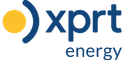PCE Instruments India Private Ltd.
- Home
- Companies & Suppliers
- PCE Instruments India Private Ltd.
- Downloads
- PCE-SPM 1 Solar Radiation Meter
PCE-SPM 1 Solar Radiation Meter
0DQXDO3&(?630??6RODU?0HWHUZZZ?SFH?JURXS?HXURSH?FRPThe meter has datalogging and RS-232 functions, so users canmake a further analysis by accessing either of both features forconvenience.1. Solar Power Panel Industry:Take the meter to measure the solar power at the installedplace to find out the most advantageous angle and directionfor the solar power radiation before the solar panel is installed.2. Solar Power Research:In Taiwan, the sunshine is quite sufficient and has been used formany kinds of applications widely recently. ln the meanwhile,some related industries and academic organizations are alsodedicated to the solar power development. The meter can beused for Solar Power research . as a tool of education and canalso be used to prove the efficiency of the solar battery.3. Agriculture:Vegetables, flowers and plants are influenced by sunshine,especially for the plants cultivated in a greenhouse. The metercan measure the solar power efficiently and is the best tool forfarmers to get the plants' growing under control.4. Solar transmission measurement:The meter can measure the solar transmission which isapplicable for glass, heat insulation papers, parasols, sunshadesand so on.For example:O To compare the solar power radiation measured before andafter the sunshde is installed. The measured readings arehelpful for recognizing whether the used material of asunshade is good for insulating the solar power transmission.O To check the ratio of sunshine insulation with heat insulationpaper.5. Construction:To check the sun radiation at any angle and any moment,which is helpful for the installation of sheltering systems tocontrol the indoor temperature efficiently and save energy.@ Zero Adjustment. Preee and hold this key, then turn onthe meter again, there shows "CAL' mark on the LCD.Cover up the solar detector then press J key, LCD willshow'MlN' mark to zero the reading and exit.@ A key : In READ mode, press this key to increase thememory location.In setting mode, press this key to increase the parameter.MEMORY ) key :O Memory Fungtion : Press this key momentarily to store ameasuring value.@ Clear the stored Data . Press and hold this key, then turnon the meter again. There shows "CLr" mark on LCD.Press V key to select "\\\\\\\\\\\\\\\\\\\\\\\\\\\\\\\\E5" or "f-l O" to erase thememory data.@ Auto Data Memory : Press this key for 3sqconds to enterauto data memory mode, LCD will show "lM f' mark fl icker.Press this key again to exit.@ ) key : In setting mode, press this key to move cursor tothe desired position.READ Y key :O Read Function : Press this key to READ mode, then pressA or V key to select the desired stored number of data toread. Press J key to exit.O V key : ln READ mode, press this key to decrease thememory location.In setting mode, press this key to decrease the parameter.@ Auto Data Memory Interval time setting : Press this keyfor 3 seconds to interval time setting mode, then press Aor V key to select the desired time from 1 second to 1minute. Press J key to store the setting time and exit.@ PC interface : Press this key for 6 seconds to PCcommunication mode.9. Tripod mounted screw.10. RS-232 port.Electricity can be produced by combining the building materialswith the solar power panel. The meter can measure the solarpower radiation to reach the high efficiency.6. HydrologicalCI When ground water on the surface is evaporated bysunshine and becomes clouds, clouds are condensed andbecome rainfall caused by the gravitation.O Sunshine radiates to the ocean and the temperaturedifference of the ocean occurs.O Sunshine radiates to the earth, as every place of the earth'ssurface affacted by heat is different, this causes theatmospheric convection activity and becomes wind and thewaves of the ocean surface.3. SPECIFICATIONSo Display : LCD display, 4 digit LCD reading.o Measuring Range : 2000 Wm2,634 Btu / ( f t2x h)r Resolut ion : 0.1 Wm2 , 0.1 Btu / ( f t2 x h)o Overrange Display : LCD wil l show "OL" symbol.o Spectral Response : 400-1000nmo Accuracy : Typical ly within +10 Wm2 [t3 Btu | ( f tz x h)] ort5%, whichever is the greatest in sunl ight ; ^Addit ional temperature induced error +0.38 Wlm'l'C lx}.12 Btu / ( f t2x h)/ 'Clfrom 25tr Angular Accuracy . Cosine conected <5o/ofor angles < 60'o Drift : < +2o/o per yearr Sampling Rate . 4 t imes/sec.r Photo Detector : One si l icon photovoltaic detector.r Manual Data Memory Capacity : 99 sets.r Auto Data Memory Capacity: 43000 setso Operating Temperature & Humidity :0t to 50C ( 32"F to 122'F ) & 0% to 80% RH.5. OPERATIONStr The meter uses a si l icon photovoltaic detector mounted in acosine-corrected head to provide solar radiat ionmeasurements for solar, agricultural, meteorological, andhyd rological appl icat ions.D The meter accurately measures sun plus sky radiat ion for thespectral range of 400 to 1100nm. Sensors cal ibrated to thisspectral range should not be used for vegetation or underart i f lc ial l ights.5-1 Solar Power Measurementln power mode, the meter measures the power of solarradiation.1. Press " O " key to turn on the meter.2. Press "SET" key to select the desired Wm2 or Btu i (f x h)unit.3. Position the meter with the solar sensor facing the sundirectly.4. Read the solar power value from the LCD display.5. Press "HOLD" key, if the displayed value needs to beheld.Press that key again to exit.-3--2-7.8.Calibrationfactor*Hh',,T5 [l+f-l f-f w/m'a a a a 2Lf.Lf Btu/(ft.h)-7--6-f-APO mark5-2 Using the MAX MIN Recording Mode for Solar PowerMeasurement1. Press the " O " key to turn on the meter.2. Press 'SET' key to select the desired Wm2 or Btu / (ft2 x h)unit.3. Position the meter with the solar sensor facing the sundirectly.4. Press "MODE' key for 3 seconds to MAX MIN Recordingmode. The maximum, minimum, and average values arethen reset to the present reading, LCD shows "MAX" markand the auto power off feature is disabled.5. Press 'MODE" key to cycle the maximum (MAX), minimum(MlN). average (AVG), and present (MAX MIN AVG)readings, which indicate what value is being displayed. Theaverage reading is the average of the last 4 times presentvalues.6. Press "MODE' kev for 3 seconds to exit.1. Press the " O " key to turn on the meter.2. Press "SET" key to select the desired Wm2 or Btu / (ftz x h)uni t .3. Position the meter with the solar sensor facinq the sundirectly.4. Press'POWER I o/o" key to transmission mode, LCD thens h o w s " % " m a r k .5. Press'J" key to store the solar power measured value as areference, LCD then shows "100.0%'.6. Put the glass or film material between the solar source andthe meter solar sensor.7. Read the LCD display.8. Press "HOLD" key, if the displayed value needs to beheld.Press 'HOLD' key again to exit data hold mode.9. Remove the sample material and confirm the meter returnsto 100.0%. l f the meter does not display 100.0% with thesample removed, then forget the reading and begin the testprocess again.10. Press "POWER I o/o" kev to exit.3. Press ")" key to select the desired f l icking digit .4 . Press "A" or "V" key to the des i red va lue.Repeat step 3 and 4 for the remaining digits unti ldisplaying value is the same as the standard reference.5. Press "J" key to store the new sett inq value and exit .5-8 Zero Reading Adjustment1. Press & hold 'POWER I o/o" key then turn on the meter againto zero reading adjustment, LCD then shows "CAL" mark.2. Cover up the solar sensor, and press "J" key LCD thenshows "MlN" mark 1 second to zero the readinq.cAL ff.fi w/m'5-9 Auto Data Memory1. Clearthe auto memorized data only by PC.2. lnterval time settingn . n .u . u .O Press " O' key to turn on the meter.MAX5MIN AVG, n n nI , U U UMt f i nLTl|l|/m'5-3 Solar Power Transmission Measurementln transmission mode, the meter is able to calculate the solartransmission percentage associated with a given material suchas glass, f i lm or other transparent materials.@ Press "A" or "V" key to select the desired memoryaddress number data for display.O Press "J" key to exit .5-6 Disable Auto Power off FunctionThe meter will turn off automatically if no key pressed for 10minutes.Disable auto power off function :1. Press " @ " key to turn off the meter.2. Press and hold "HOLD" key then turn on the meter again, theauto power off function will be disabled. The auto power offmark "+" wil l disappear.3. Auto power off function will be actuated every time you turn onthe meter.5-7 Setting the Calibration Function (CAL)The calibration factor CAL serves to calibrate the result display.The solar power value measured internally is multiplied by thevalue of CAL that has been entered and the resulting value isdisplayed or stored. The CAL setting range is from 0.000 to9.999. The calibration factor adjustment method needs astandard solar meter as a reference.1. Press " (i) ' key to turn off the meter.2. Preee & hold "SET" key, then turn on the meter again to setup calibration factor, LCD then shows "CAL" mark and thefirst digit stars flicking which can be changed.-9--8-thet )0lt0a-a-l-aJ T7r'l-nLl.*'ff Fvrs l- | ^<-)- L til-f l-f l-l y{ /m'LI LI.LI*i'f 5fY /m'?ib, fi[.[f-f t',LI.LIW/m'a , n nI . U U-12- -13-
Most popular related searches