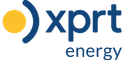Eaton Corporation
- Home
- Companies & Suppliers
- Eaton Corporation
- Downloads
- Power Xpert Insight Technical Data ...
Power Xpert Insight Technical Data Sheet
April 2013Technical Data TD152001ENPower Xpert InsightE Technical Data SheetIntroductionEaton’s Power Xpert Insight is a power and energy monitoring system that is designed to be easy to install, easy to update and easy to use. It provides you with the energy and power information you need to:• Keep the lights on with real-time, actionable alarms across desktop and mobile. • Save money and energy with easy to use and share energy reports.• Stay up to speed and on your most critical devices with adjustable dashboards. • Drill into problems quickly with powerful graphics and detailed data.• Understand current issues and plan for future investments using trends and visualizations. Energy Alarms One-lines Favorites2Technical Data TD152001ENApril 2013Power Xpert Insight eaton corporation www.eaton.comEnergy • View Energy Usage and Demand• Select the desired devices and time range, 24 hours to a custom range• Choose the type of graph that best suits; line or stacked bar chart• Move the cursor over the graph to view detailed data • Export data to a CSV-format file• Expand to the Trend Viewer for additional information• Energy Usage is automatically summed for the devices shown in the table Alarms • View color-coded alarms on one page (Black = Normal, Red = Alarm, Orange = Loss of Communication)• Sort alarms by Time, Device or Priority for a specified time range, view by Alarm Status• Acknowledge Alarms by individual device or group together• Open the Alarm Pop Out to view additional data and add notes• Export alarm history to a CSV-format file Favorites Dashboard• Each User can create a unique dashboard to focus on the devices or systems that they are interested in• Devices are displayed by device type (Main, Meter, Protection) and populate the top 4 channels for that device• Alarm color-coding is automatically propagated across pages• A quick Trend Graph and Energy Graph are also displayed for a selected device and channel over a time range up to 24 hours• Quickly add or remove devices from the Favorites dashboard3Technical Data TD152001ENApril 2013Power Xpert Insight eaton corporation www.eaton.comOne-lines• Build an electrical one-line representation of the system with device widgets and the symbols library.• Drag-and-drop devices, lines, symbols where needed, add text boxes. Easily updated when devices are removed or added to service.• The top 4 device channels are automatically populated on the device widgets and alarm color-coding carries through on the One-lines.• Upload a unique background image.• Use the Device Tree to set up the One-line structure. EthernetPXGX MetersTrip UnitsUPS, PDUsPXGEthernetUPSePDUModBusINCOMServerPXIPXb?SNMPEthernetPXb?SerialMOXA• Over 600 facility-centric drivers• Contact Eaton's Power Systems Automation group for delivery optionsWindows Surface ProComputeriPhone?MetersRelaysTrip UnitsDrivesSystem Architecture DiagramPower Xpert Insight (PXI) seamlessly communicates over Ethernet with other Power Xpert-enabled products and third-party products via the Power Xpert® bridge and Power Xpert Gateways.Power Xpert Insight can be accessed via personal computer, iPhone or Windows® Surface Pro tablet computer. It supports multiple web browsers including Windows Internet Explorer®, Google Chrome™ and Mozilla® Firefox®.For a complete list of supported devices, see the Hardware Compatibility List at eaton.com/pxi.a PXb is a Power Xpert bridge. Available 2H2013.b Feature coming in 2H2013. Eaton CorporationElectrical Sector1111 Superior AvenueCleveland, OH 44114 USAEaton.com© 2013 Eaton CorporationAll Rights ReservedPrinted in USAPublication No. TD152001EN / TNApril 2013Eaton, Power Xpert and Power Xpert Insight are registered trademarks of Eaton Corporation. All other trademarks are property of their respective owners.Technical Data TD152001ENApril 2013Power Xpert Insight Specifications are subject to changewithout notice and represent the maximumcapabilities of the product with all optionsinstalled. This is not a complete feature list.Features and functionality may vary dependingon selected options, firmware version andproduct model. Please refer to the technicaldata sheet and User Manual for detailedspecifications.System requirementsTable 1. Hardware requirementsPower Xpert Insight requires a server-class machine with the following minimum hardware specifications:Hardware SpecificationProcessor Quad CoreMemory 16GBHard disk drive 100GB – 5 years estimated data storageVideo resolution 1920 x 1080Table 2. Software requirementsSupported Operating SystemsServer Windows Server 2008 R2, Standard and Enterprise, SP1Windows Sever 2012 Standard and DatacenterClient Windows 7 Professional, Ultimate or Enterprise, x64, SP1Windows 8 Professional and Enterprise, x64Supported versions of Microsoft SQL ServerSQL Server 2008 R2 Standard (and Standard for Small Business) SP2SQL Server 2008 R2 EnterpriseSQL Server 2012 Express with Advanced Services, Standard, Enterprise, Enterprise Core and Business IntelligenceIf you do not have one of the above versions installed, Power Xpert Insight will install SQL Server 2012 Express with Advanced Services.Supported Web BrowsersMicrosoft Internet Explorer (IE) 8, 9, or 10Google Chrome version 25.0.1364.172 m or laterOther browsers (such as Firefox, Opera, and Safari) which support Silverlight may also work, but are not officially supported by Eaton.Table 3. Ordering informationCatalog number DescriptionPower Xpert InsightPXI-A PXI for up to 10 device connectionsPXI-B PXI for up to 25 device connectionsPXI-C PXI for up to 50 device connectionsPXI-D PXI for up to 100 device connectionsPXI-E PXI for up to 200 device connectionsPower Xpert Insight UpgradesPXI-A2B PXI 10 to 25 upgradePXI-A2C PXI 10 to 50 upgradePXI-A2D PXI 10 to 100 upgradePXI-A2E PXI 10 to 200 upgradePXI-B2C PXI 25 to 50 upgradePXI-B2D PXI 25 to 100 upgradePXI-B2E PXI 25 to 200 upgradePXI-C2D PXI 50 to 100 upgradePXI-C2E PXI 50 to 200 upgradePXI-D2E PXI 100 to 200 upgradeService PacksPX-1S Power Xpert 1-day startup Service PackPX-2S Power Xpert 2-day startup Service PackPX-5S Power Xpert 5-day startup Service PackOffline ConfigurationPower Xpert Insight provides the ability to completely configure a system in advance. The more you know about the final system, the more complete the offline configuration process will be.• Configure Power Xpert Insight in advance using an Excel spread-sheet (template available at eaton.com/pxi).• Upload the spreadsheet to an offline Power Xpert Insight system.• Set up one-line graphics in the offline Power Xpert Insight system.• Extract that entire system configuration.Upload the configuration into the target system when ready and connect when the devices are online.
Most popular related searches