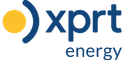Solaracks by Xiamen Nuenon Tech Co. Ltd
- Home
- Companies
- Solaracks by Xiamen Nuenon Tech Co. Ltd
- Products
- Solaracks - Adjustable Delta Triangle ...

Solaracks - Adjustable Delta Triangle Mounting System
The Adjustable Delta Triangle is a versatile mounting bracket designed for flat roof installations. Unlike traditional ballast mounts, it can be installed using a roof clamp, or it can penetrate into various base materials like concrete, metal sheets, or use concrete as ballast. Its fold-up design ensures easy transportation, cost-efficient storage, and simple mounting. The bracket features an adjustable telescopic rear leg, allowing for angles between 10 to 45 degrees, which enhances its adaptability to different solar panel mounting needs. The system's flexibility is optimal for varying roof conditions, including concrete foundations, clamps, or ballasted setups. As a leading product from Solaracks, known for its reliable performance, it is a preferred choice for those seeking modular and customizable solar mounting solutions.Most popular related searches
flat roof mount system
solar panel mounting
solar mounting system
mounting bracket
solar panel
solar mounting
solar panel mounting system
ballasted flat roof
solar panel system
- Item: Adjustable Delta triangle mounting
- Application: Flat roof, open terrain
- Tilt angle: 10-15deg, 15-30deg, 30-45deg
- Building height: Up to 20m
- Snow load: Up to 100cm
- Wind speed: Up to 80m/s
- Module type: Framed, unframed
- Module orientation: Landscape, portrait
- Material: Anodized aluminum 6005 T5, stainless steel 304, 410
- Standard: AS/NZS1170.2:2011 (R2016), JIS C 8955:2017
Adjustable Delta triangle mounting bracket is more versatile than traditional ballast mount on flat roof installation. It can be installed on roof clamp or penetrate into concrete base, metal sheet, or using concrete as ballast. Fold-up design allows for easy transportation, cost-effective warehousing and easy mounting.
Adjustable function is by telescopic rear leg, which share with Solaracks’ another flat roof mounting system, Telescopic.
There are three adjustable scope optional
10-15deg
15-30deg
30-45deg