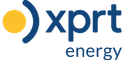- Home
- Companies
- EET – Efficient Energy Technology GmbH
- Software
- MySolMate - Energy Monitoring and ...
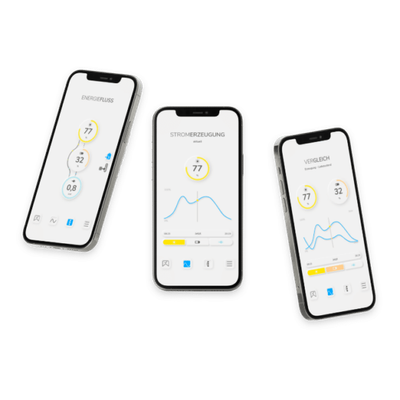
MySolMate - Energy Monitoring and Management App
The MySolMate app allows users to monitor and control their SolMate solar energy systems in real-time. It provides detailed insights into electricity generation, energy consumption, and battery charge levels, allowing for complete customization to suit user preferences. The app features an intuitive interface with sections like Energy Flow, which shows the current production and household energy feed, and Performance, where users can track historical power data. Users can set minimum battery charge levels and maximum power consumptions, remotely configure settings, and receive software updates and optimizations when connected to the internet. Offline access is available for locations without Wi-Fi through a local web interface, providing flexibility in remote areas. Designed for ease of use, the app can be downloaded from major app stores or accessed via a web browser, ensuring users can maintain an optimal setup for their SolMate systems.
We have developed the MySolMate app so that you can view and control SolMate’s activity live anytime and anywhere. The app lets you set and configure SolMate entirely according to your needs and preferences. For example, it shows you how much electricity your panels are producing, how much solar power is being fed into your household, or even lets you set a minimum level of storage.
And the best thing about it? The app is super quick and easy to set up. Find out what else the app can do in detail here:
Under ENERGY FLOW you can see how much electricity your panels are currently producing, how fully charged your battery is and also how much energy is currently being fed into your household by your SolMate. You can change the arrangement of the three data circles by clicking on them and the direction of flow is also shown in an animation.
In the Performance section, you can view the historical course of your performance data. You can view generation, state of charge or feed-in in detail over a period of your choice, or display the power curves in the diagram one above the other. On the calendar symbol below the power display, you can select a precise time period over which you want to view the performance of your SolMate.
The Milestones section gives you a picture of what your SolMate has already achieved and visualizes the watt hours produced using examples – such as how many kilometers you could ride an e-bike with the electricity generated.
Under SolMate Community you will find the total energy production of all SolMates connected to the Internet and under the “Trophies” view you can see how many full charges you have already achieved with your memory.
In Settings, you can customize SolMate to your needs responsive configure. Here you can name your device and specify your location. How fully your memory should be minimally charged and how much power SolMate maximum power consumption can be set in the Energy Management section. SolMates have, you can also add them in the App sub-section..