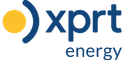Monitoring Software
Provide monitoring convenience through visualization of power generation status according to application (renewable energy linkage, peak cut). Display system configuration diagram and individual power device {battery, PCS, etc.) operation status. Measurement equipment (relay, fire alarm, air conditioner, communication Device, etc.) data and status real-time monitoring. Estimated revenue based on electricity sales.
Trend
Visualization of energy generation (charging/discharging, power consumption and production) status for quick data confirmation
- Solar/battery power generation data
- Power generation data for each relay
- Cumulative power generation for the day
Control - Manual Control
Provides manual control menu for PCS for ESS
- Displays detailed measurement values of ESS such as PCS and inverter
- Manual fault reset
- Manual On/Off control available
Control-History
All event histories that occurred during product operation are stored in the cloud server.
Recording and viewing of event history is possible.
Control-Manual Charge
Manual charge/discharge control
Increased user convenience through an intuitive user interface
Charge/discharge conditions (end SoC level, DC voltage level) can be set
Provides BMS-linked charge/discharge control function
- - Charge/discharge is terminated when there is a problem with the battery condition
- - Charge/discharge control by following the maximum charge/discharge power of the battery
Control-Schedule
Provides automatic schedule operation function
- User can directly edit schedule
- Automatic charge/discharge operation according to preset schedule Optimizes ESS operation through strategic operation
- Flexible charge/discharge power combination according to power plant configuration {PV power generation charge, fixed power charge/discharge , SoC-based charging and discharging, Peak Cut response discharge, etc.)