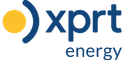Circutor, S.A.
Installing a capacitor bank. OPTIM range Video
RECEPTION PROTOCOL
1. Perform an external and internal visual inspection of the unit prior to switching it on.
2. Check that all the unit's items described on the packing list are included. (dispatch note)
3. Check that the unit received matches that described in your order and that its electrical features are suitable for the network where it is to be connected.
4. Perform an external and internal visual inspection of the unit prior to switching it on.
CAPACITOR BANK INSTALLATION
1- Connect cables L1, L2 and L3
a. they should come from the general switch output (or from the external protection) and have the adequate cross-section in the capacitor bank area designed for such purposes (busbars L1, L2 and L3 or the terminals of the capacitor bank's general switch).
2- Connect a bridge between transformer terminals S1 and S2.
a. Before installing the current transformer, bridge terminals S1 and S2 to avoid having an open circuit during installation.
3- Install the current transformer.
a. It is normally placed in phase L1. The primary gauge of the current transformer shall be the value of the installation's general switch. Place in it the correct position (cable P1 input, cable P2 output). Both the capacitor bank's power supply cable and the load cables for the installation itself must pass through the transformer.
4- Connect cables with the adequate cross-section to current transformer terminals S1 and S2
a. and connect the other sides to terminals S1 and S2 of the capacitor bank.
5- Remove the bridge from the transformer
a. Connect the earth cable to the capacitor bank terminal designed for such purposes.
6- Connect cables L1, L2 and L3 to the capacitor bank
a. Connect a neutral cable with the adequate cross-section to the capacitor bank neutral terminal designed for such purposes (if the unit has a switching autotransformer this is not necessary).
7- Connect the neutral cable to the capacitor bank
8- Connect the earth cable to the capacitor bank
9- Connect cables S1 and S2 to the capacitor bank
10- Remove the bridge from capacitor bank terminals S1 and S2
11- Power up the unit.
1. Perform an external and internal visual inspection of the unit prior to switching it on.
2. Check that all the unit's items described on the packing list are included. (dispatch note)
3. Check that the unit received matches that described in your order and that its electrical features are suitable for the network where it is to be connected.
4. Perform an external and internal visual inspection of the unit prior to switching it on.
CAPACITOR BANK INSTALLATION
1- Connect cables L1, L2 and L3
a. they should come from the general switch output (or from the external protection) and have the adequate cross-section in the capacitor bank area designed for such purposes (busbars L1, L2 and L3 or the terminals of the capacitor bank's general switch).
2- Connect a bridge between transformer terminals S1 and S2.
a. Before installing the current transformer, bridge terminals S1 and S2 to avoid having an open circuit during installation.
3- Install the current transformer.
a. It is normally placed in phase L1. The primary gauge of the current transformer shall be the value of the installation's general switch. Place in it the correct position (cable P1 input, cable P2 output). Both the capacitor bank's power supply cable and the load cables for the installation itself must pass through the transformer.
4- Connect cables with the adequate cross-section to current transformer terminals S1 and S2
a. and connect the other sides to terminals S1 and S2 of the capacitor bank.
5- Remove the bridge from the transformer
a. Connect the earth cable to the capacitor bank terminal designed for such purposes.
6- Connect cables L1, L2 and L3 to the capacitor bank
a. Connect a neutral cable with the adequate cross-section to the capacitor bank neutral terminal designed for such purposes (if the unit has a switching autotransformer this is not necessary).
7- Connect the neutral cable to the capacitor bank
8- Connect the earth cable to the capacitor bank
9- Connect cables S1 and S2 to the capacitor bank
10- Remove the bridge from capacitor bank terminals S1 and S2
11- Power up the unit.
Most popular related searches